How to Insert a Video
This item will allow you to include a Vimeo or Youtube video in your project. Videos can be used to provide further information to respondents; concerning individual questions, or even the project aims and outline.
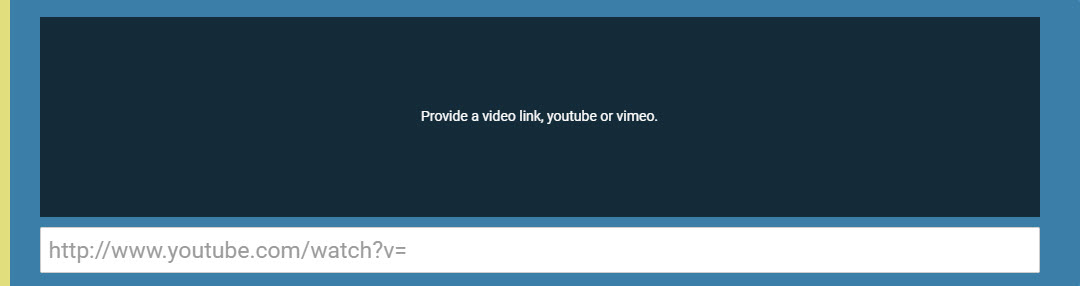
Inserting a Video
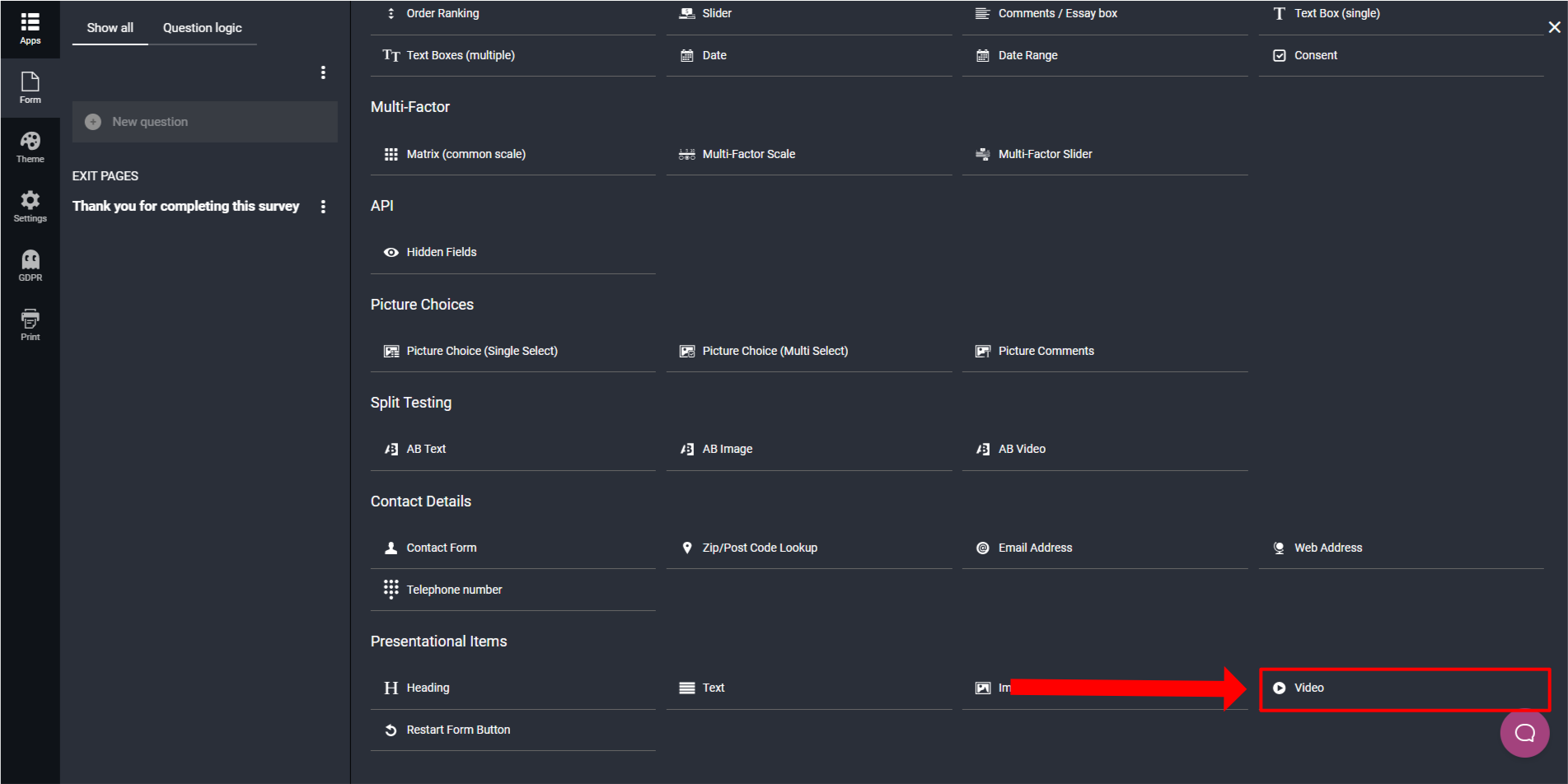
- Go to the Builder
- Open the Form tab
- Cick 'New question'
- Select Video beneath Presentational Items
- Click the box that says; ‘Provide a video link, YouTube or Vimeo’.
- Paste the video URL into the available field
Once you’ve done this, your video will appear above the link.
Note: Videos will play inside your project, and will not direct respondents to a new tab or web page.
Removing a Video
To remove a video, simply select the URL field below the video and click the ‘X’. This will revert the image element to its original state.