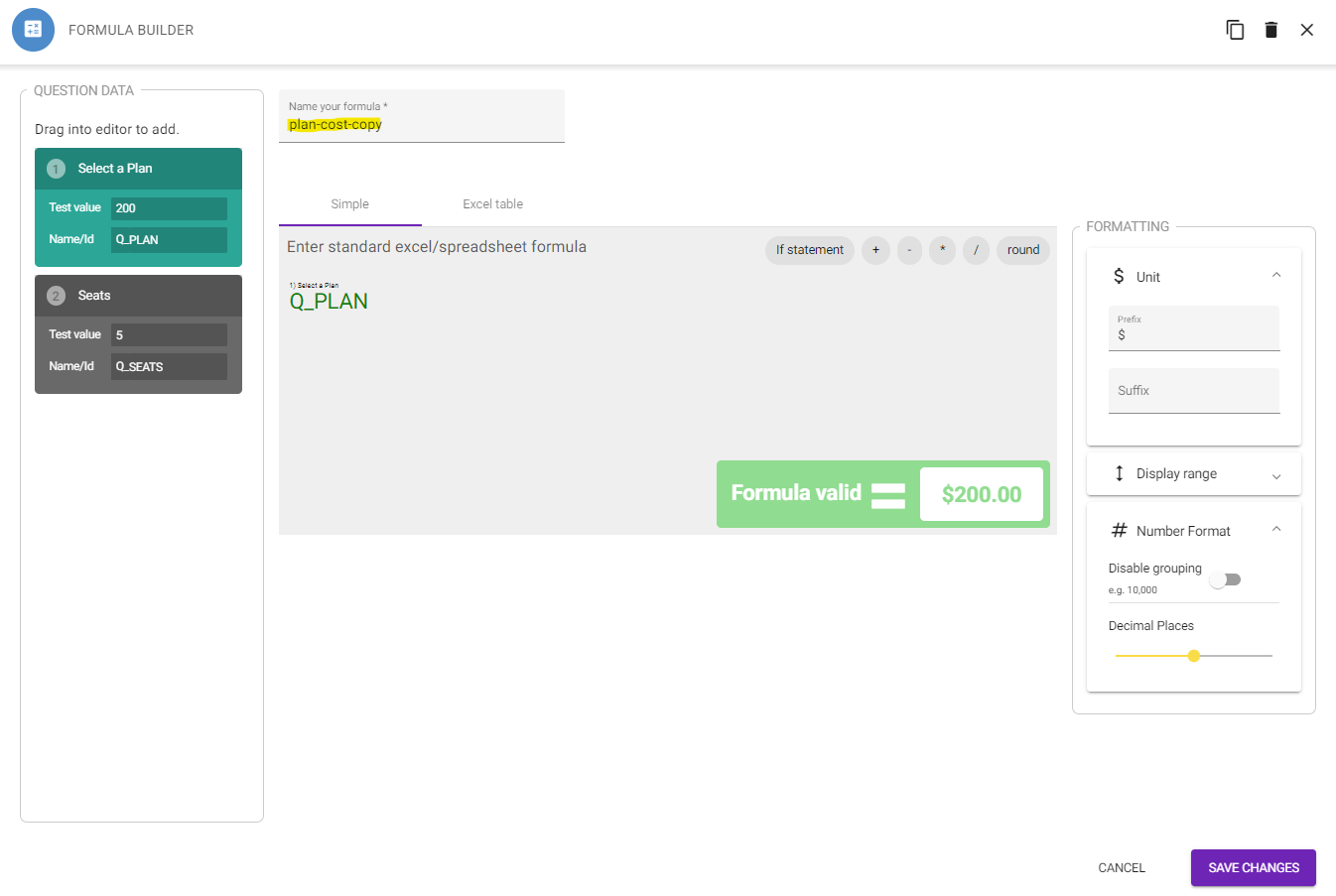How to Copy a Formula
It's possible to duplicate any existing formulas you've created by:
- Click any result to open the Calculated Result popup
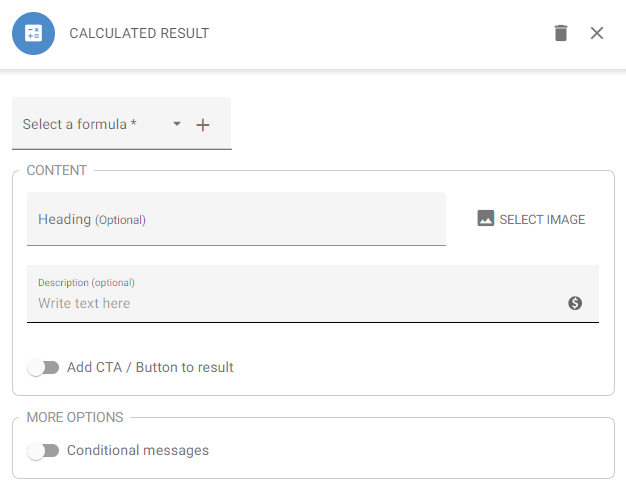
- Open the Select a Formula drop-down and select the formula you'd like to copy
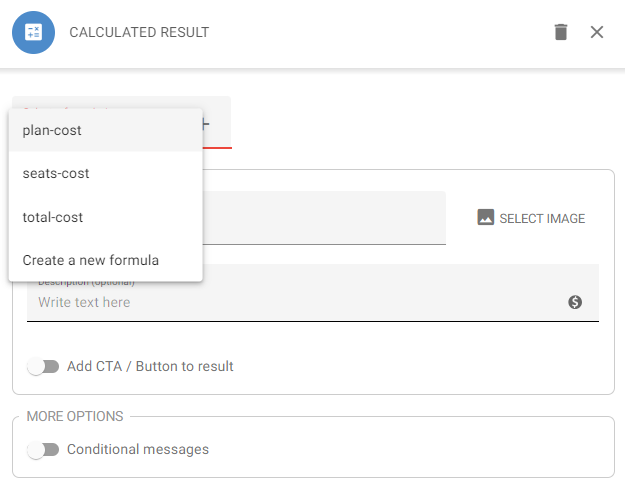
- Click the pencil icon to edit the formula
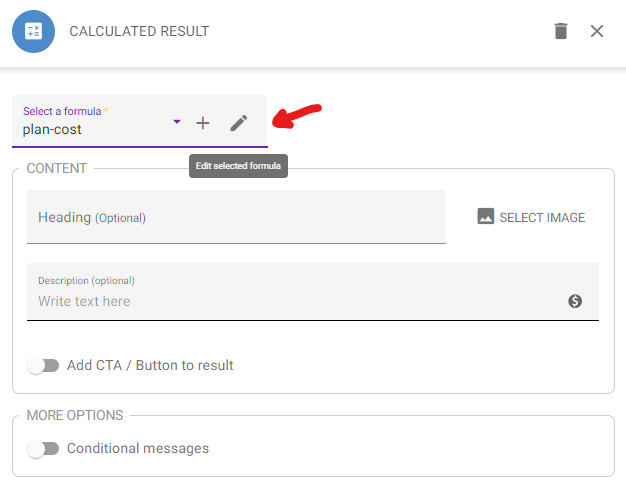
- Click the Copy icon
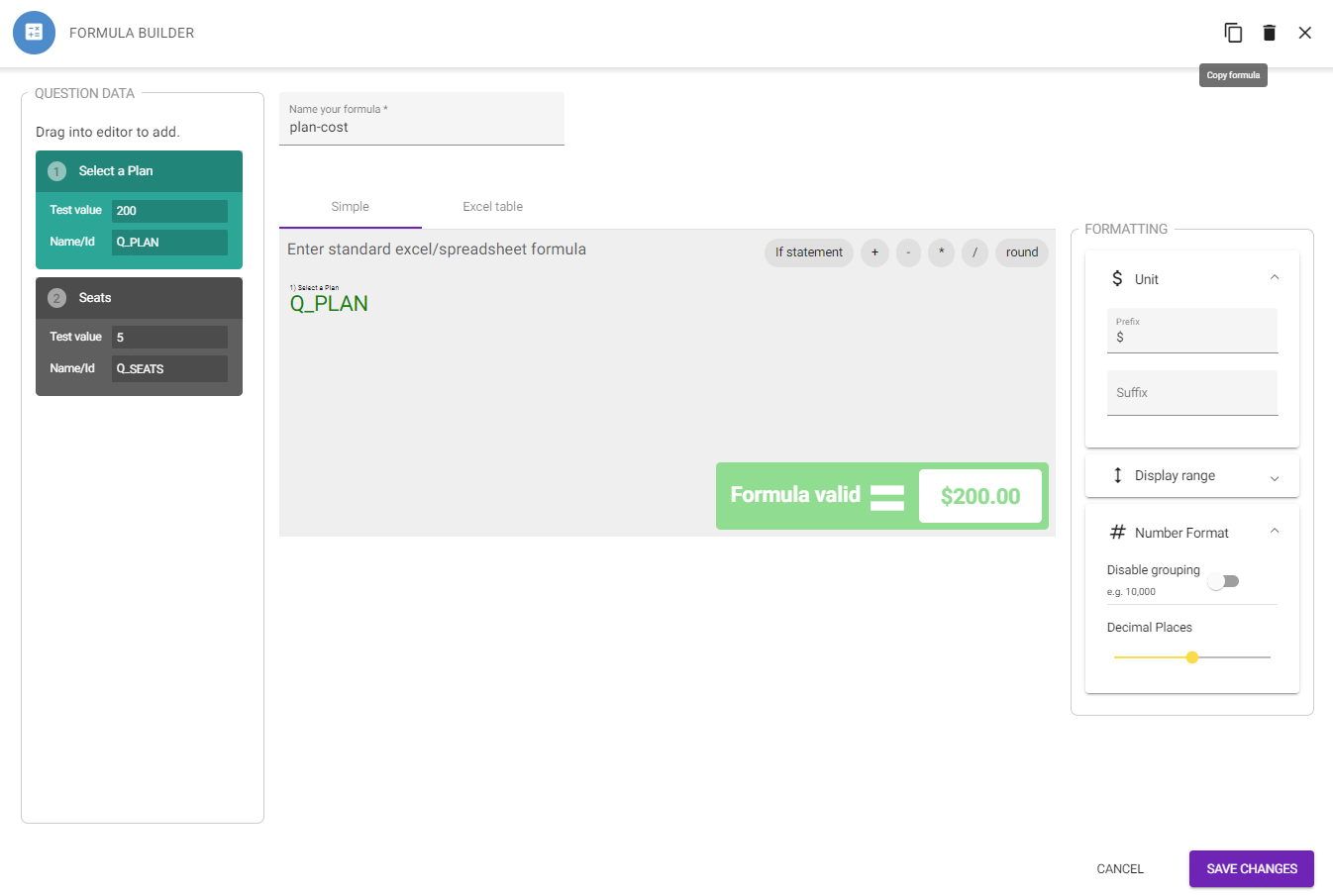
This will take you to your duplicated formula: