Changing Report Themes
The new reporting system allows you to edit the background color or image of your report.
Choosing a Preset Gradient
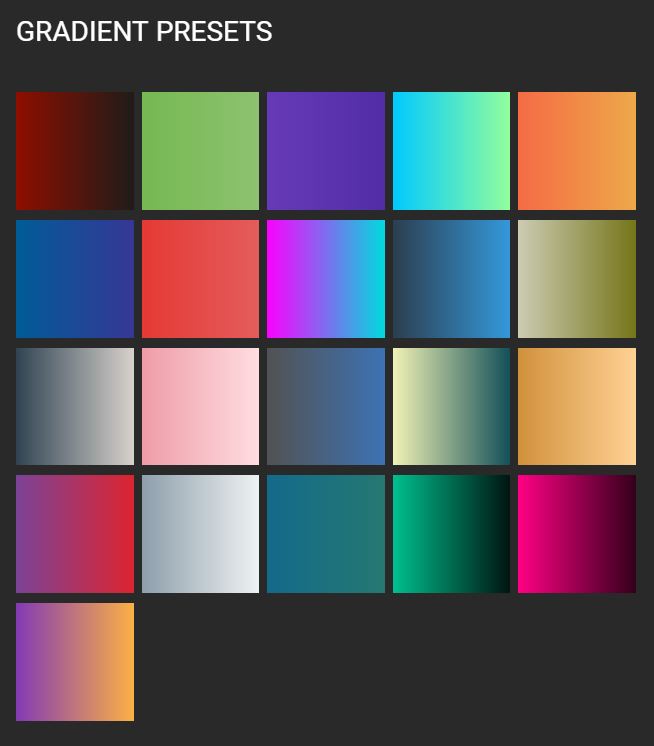
- Open a Report
- Click 'Report Theme' in the left sidebar
- Choose from the Gradient Presets at the Top of the Bar
Customizing a Gradient
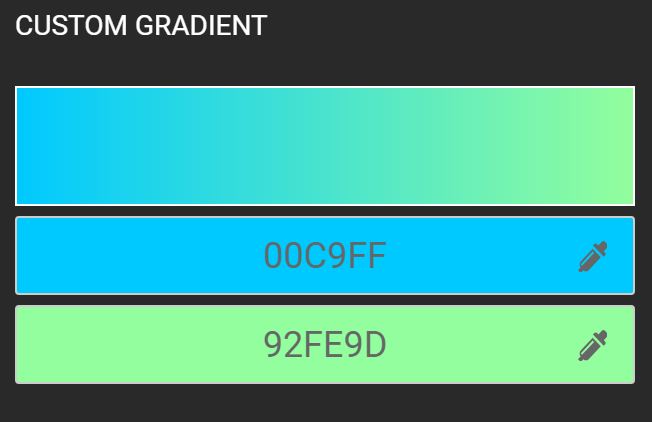
- Open a Report
- Click 'Theme' in the left sidebar
- Edit the top custom gradient bar for the left color
- Edit the bottom custom gradient bar for the right color
Changing Report Background
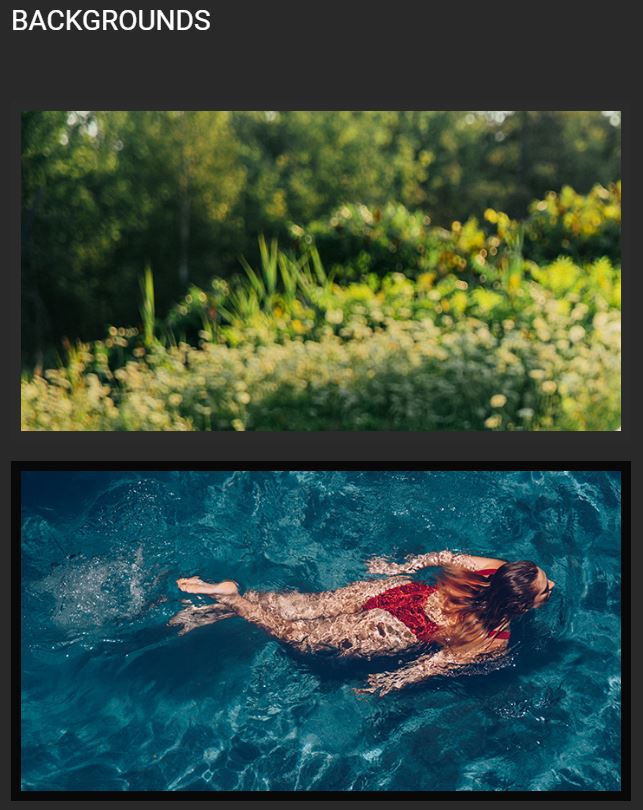
- Open a Report
- Click 'Theme' in the left sidebar
- Select a Background from the List